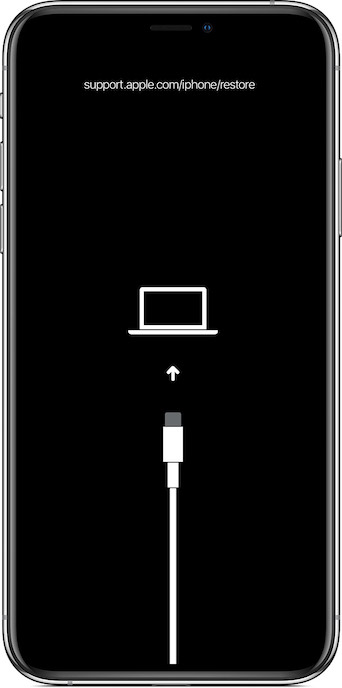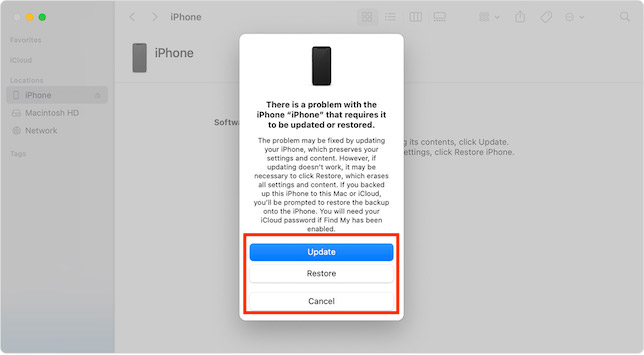How to Enter Recovery Mode on All iPhone 14 Models
Recently, a large number of iPhone 14 Pro users have complained about the terrible camera shaking issue when they attempt to use the camera in third-party apps like Snapchat, TikTok, and Instagram. Not to mention, the grinding and creaking noise of the camera lens that has taken away the scene from the flagship devices. As if this frustrating problem is not enough, the always-on display ill-functioning has also grabbed enough spotlight to be a cause of concern. Well, the reason why I have pinpointed the aforementioned issues is that recovery mode comes in handy in these very situations.
- To get started, ensure that your Mac is running the latest iteration of macOS. And if you are using Windows, make sure that iTunes is updated.
- Now, connect your iPhone to your computer.
- Next, we will trigger recovery mode. To do so, you need to press and quickly release the volume-up button.
- Next up, press and quickly release the volume down button.
- After that, make sure to hold down the side button until the recovery mode screen appears.
- Next up, a popup alert will appear on your iPhone stating something like, “There is a problem with the iPhone “iPhone” that requires it to be updated or restored.” If you want to fix the problem without erasing your device, click on Update. Keep in mind that if updating doesn’t fix the issue, you may need to go for the restore option, which will erase all settings and content. Note that if you had backed up this iPhone to this Mac or iCloud, Apple will let you restore the backup onto the iPhone. It’s important to note that you will need your iCloud password if Find My has been enabled.
Fix Major Issues on iPhone Using Recovery Mode
So, that’s how you can get the most out of the recovery mode to fix persistent issues on iPhone. Now that you know how this nuclear solution works, never fail to bring it into action as and when the need arrives. Do you have any questions related to this topic? If yes, make sure to share them via the comments section below.