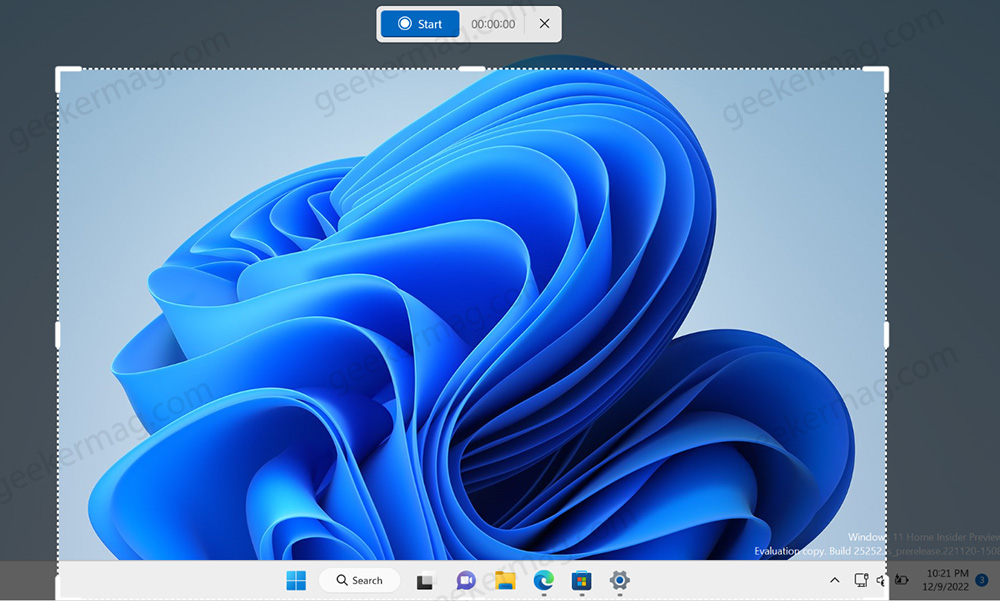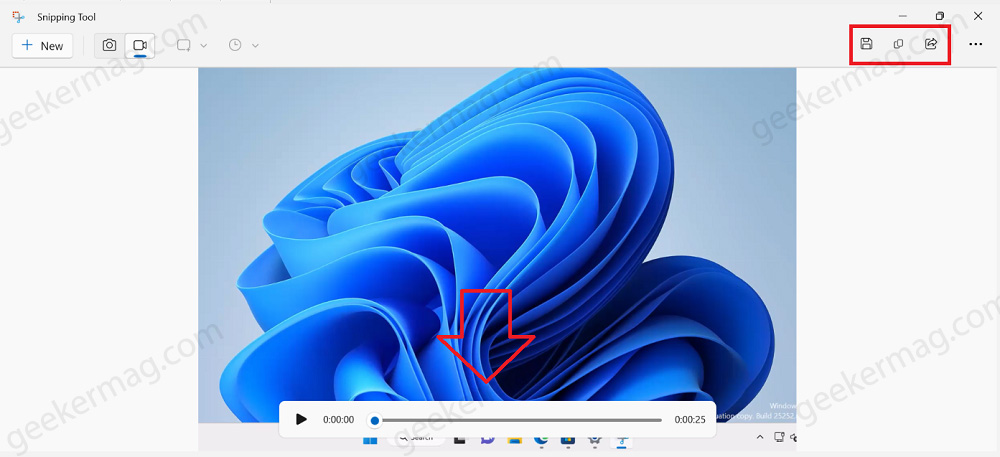Microsoft started releasing the promised native screen recorder to Windows 11. It’s not released as a standalone screen recording tool but going to be a part of the Snipping Tool app that comes preinstalled. As of now, users have to rely on other native options to record screen in Windows 11 which includes:
Recording Screen using Xbox Game Bar or Microsoft Powerpoint Use the Clipchamp app to Record Screen Or, Download and Install Third-Party Screen Recording Tools.
Now that Snipping Tool in Windows 11 is updated with Screen Recording functionality, users will no longer have to rely on a third-party program for recording screens.
When Microsoft first unveiled the built-in Screen Recorder for Windows 11, it was promised to release with Windows 11 22H2 update, but it didn’t make it.
Starting today, Microsoft has updated the Snipping tool app to v11.2211.35.0 which is available to a limited Windows 11 Tester running build 25252 or above.
Microsoft is rolling out this update for the Snipping Tool app gradually which means not all users will get it at the same time. And as result, will not get the Record option in the Snipping Tool app in Windows 11.
Get Native Screen Recorder in Snipping Tool in Windows 11 22H2 (Right now)
In case, you’re one of those users who haven’t received the Snipping Tool app v11.2211.35.0 via Microsoft Store, or you don’t want to wait for the update to reach your PC then you can update it manually via .msixbundle. The good thing is that whether you’re running Windows 11 build 25252 or above in the Dev channel or running the latest Windows 11 v22H2, you can use this .msixbundle to update the Snipping tool app that has the Record option. Download Snipping App v11.2211.35.0 .msixbundle Check out the YouTube video below to step by step instructions: Now that, you have enabled Screen Recorder Functionality in Snipping Tool in Windows 11. Follow the instructions below to use it.
How to Use Windows 11 Native Screen Recording tool
Recording a screen on Windows 11 using the Screen Recording feature in Snipping Tool is super easy. Here’s how you can record your first screen: Open Snipping Tool on Windows 11 PC. For that, click on the Search icon and type Snipping Tool, when the same app appears in the results click to open it. In the Snipping Tool window, you need to click on a new option i.e. Record. Select the part of the screen that you want to record. For that, Click + Hold + Drag the cursor across the screen. Once the desired area is selected release the mouse button. You can also resize the selected area as well. Once you’re sure, that you have selected the area you want to record, then click on the Start (Blue) button. This will start the counting, and once ends, the recording will start. Once you’re done with recording, click on the Stop (Red) button to stop the recording. After that, the Recording will open in the Snipping Tool app where you can check the preview, save it locally or share it with others. If you know how to take screenshots using the Snipping tool, then you will easily understand how t capture screen recordings using the Snipping tool. As simple as that. You need to note that the Screen Recording functionality in Snipping Tool is under development so don’t expect a smooth experience. In the release notes Microsoft points out known issues already which include:
A slight delay between when they hit the Start button and when the recording actually beings. Snipping Tool app windows don’t revive after starting a new snip with the app. If you select full-screen for recording it shows the error message “Unsupported video type or invalid file path” after stopping the recording instead of showing a preview.
In case, you experience any other issues, then feel free to file feedback in the Feedback Hub app. Apart from this, if you’re running Windows 11 build 25252 and running the latest version of the Snipping Tool app but the recording option is missing, then fret not. Microsoft is rolling out this functionality gradually so not all insiders in Dev Channel will get it right away. If you frequently record screens on your PC, then the native Screen Recording functionality that Microsoft has added in Snipping Tool will be a plus, right? What is your opinion about Microsoft adding a native screen recording tool in Windows 11? Let us know in the comments.