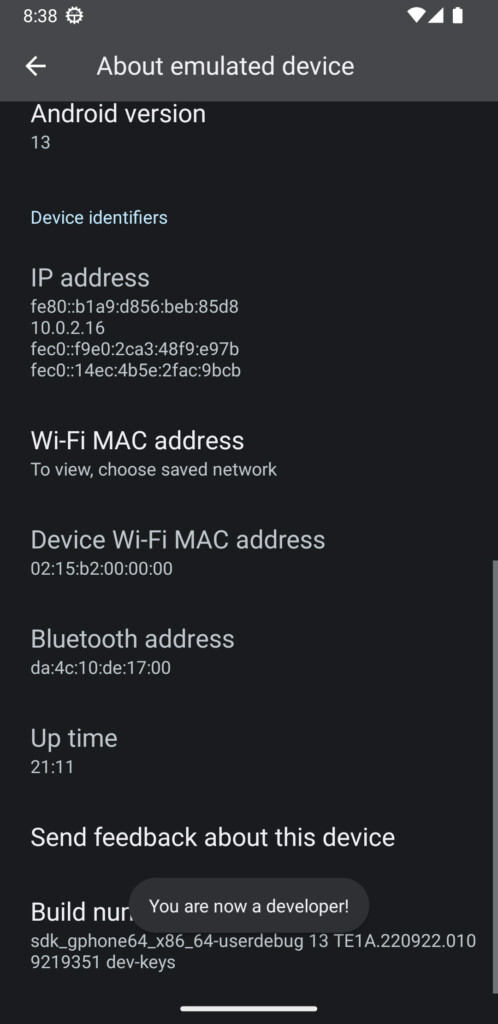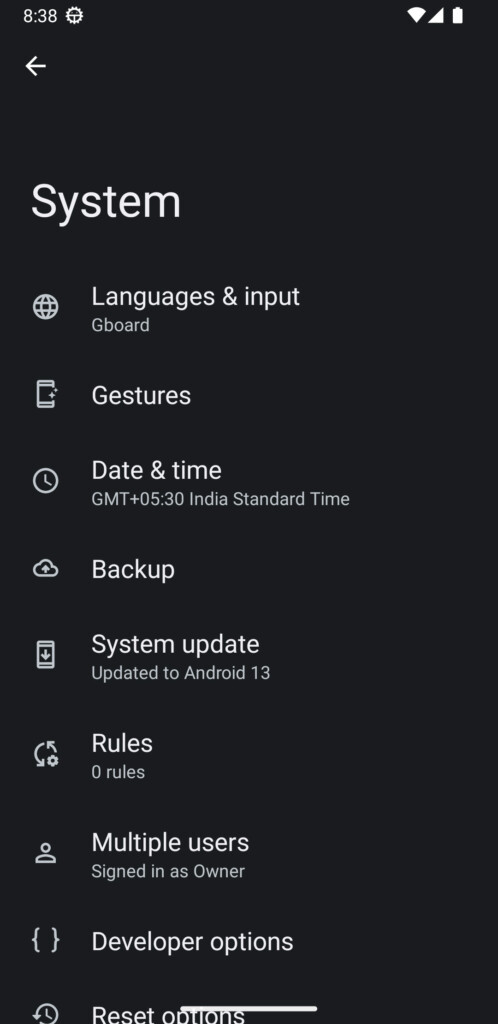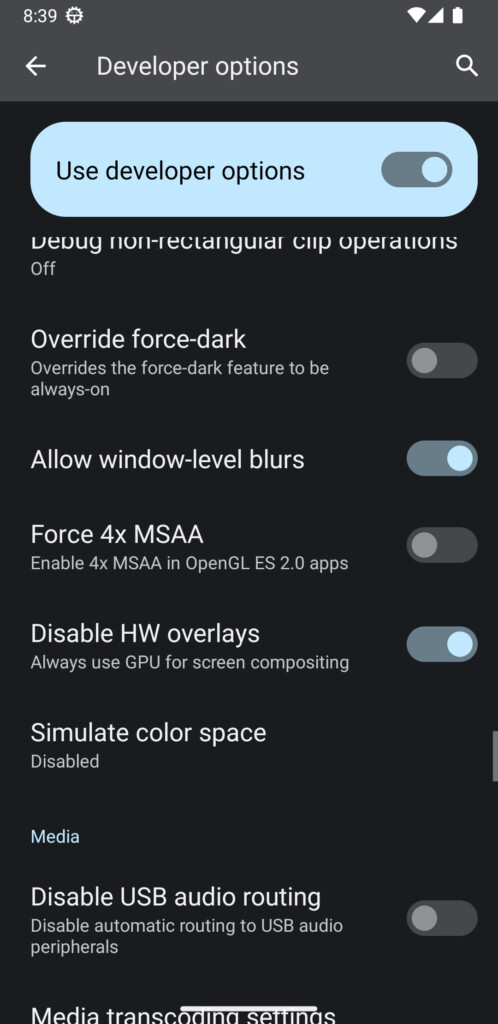Fix 60fps Videos Lagging on the YouTube App
While YouTube is one of the biggest video streaming platforms around the globe, we’ve noticed an unfixed bug that causes an issue in the stream of all 60fps videos across YouTube. This bug is annoying because if you try to watch a 60fps video in 720p or better resolution, it starts lagging. The lagging here is similar to what you face in a video game. One of the major causes of this can be weak hardware on your Android phone, but if 60fps videos used to work well before, and you’re facing this bug all of a sudden, here’s how you can fix it.
- For the fix, you’ll need to have developer options enabled on your Android phone. If it’s already enabled on your device, start from step 4. If not, follow all the steps listed below.
- Open settings on your phone, tap on About phone, scroll down, and tap on the Build Number four times to enable the developer options.
- After enabling developer options, in the settings app, tap on System and then tap on Developer options.
- Now in the developer options menu, scroll down, search for Disable HW overlays option, and toggle it on.
- Now restart your YouTube app, and you’ll be able to stream all the 60fps videos across YouTube smoothly. After you enable the Disable HW overlays option, your Android phone will start using the GPU for playing YouTube videos.
Final Words
If you have a good internet speed and decent enough hardware to run mediocre tasks, then you can always fix any type of lag in YouTube mobile app by turning on the Disable HW overlays option from the settings. Now enjoy uninterrupted streaming of 60fps videos on the YouTube app without any lags or stutters.